Naryonltx: Your Go-To for Flawless PDF to Word Conversion
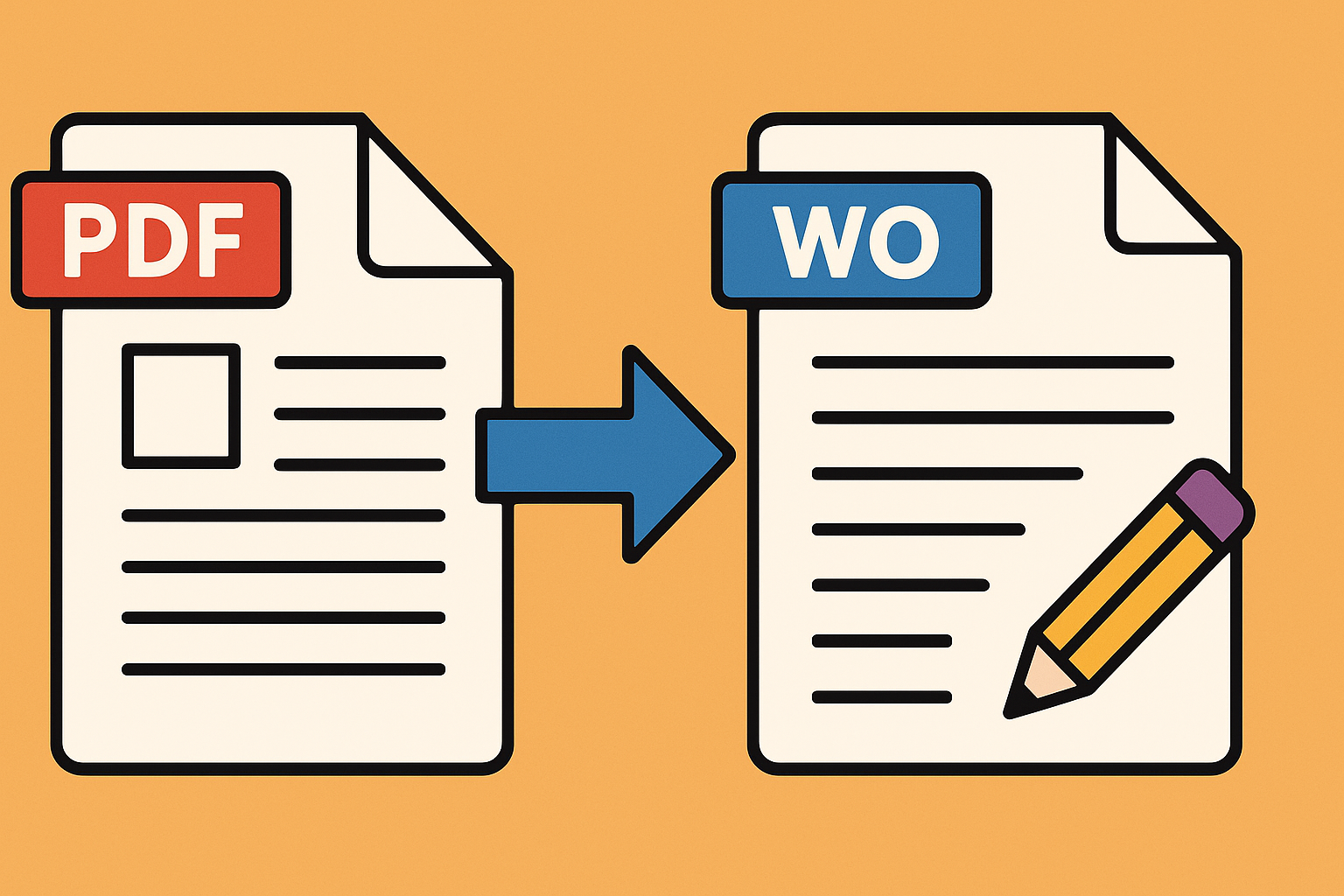
Naryonltx: Your Go-To for Flawless PDF to Word Conversion
In today's fast-paced business environment, Portable Document Format (PDF) files are ubiquitous. They serve as the standard for sharing documents due to their universal compatibility and consistent presentation across various devices and operating systems. While PDFs excel in preserving document layout and ensuring content integrity, their inherent design often presents a significant hurdle when content needs to be edited, reused, or integrated into other applications. This static nature, while beneficial for distribution, can become a bottleneck for dynamic workflows, creating a clear need for flexible conversion solutions.
The challenge arises when information locked within a PDF needs to be actively worked with. Whether it's updating a report, extracting data for analysis, or repurposing content for a new presentation, the inability to directly edit PDF files often leads to time-consuming manual re-entry or reliance on cumbersome copy-pasting methods. These inefficient approaches not only consume valuable employee time but also introduce a higher risk of errors, undermining the very precision that professional documents demand. The search for an effective solution to this widespread problem is a constant in many organizations.
One of the most critical aspects of converting PDFs into editable formats, particularly Microsoft Word, is the preservation of original formatting and layout. A simple conversion tool might extract text, but often at the expense of tables, images, fonts, and overall document structure. This loss of fidelity can render the converted document almost as unusable as the original PDF for editing purposes, forcing users to spend additional hours painstakingly reformatting the entire document. The integrity of the visual presentation is just as important as the textual content itself.
Addressing these challenges requires a sophisticated approach to document conversion. A truly effective solution must go beyond basic text extraction, focusing on intelligent interpretation of the PDF structure to accurately replicate it in an editable Word document. This includes maintaining paragraph breaks, table structures, image placements, and font styles, ensuring that the converted file is immediately ready for productive work. Such a solution transforms a static document into a dynamic asset, unlocking its full potential for further use and collaboration within an organization.
Ultimately, the goal is to streamline document workflows, enabling businesses and individuals to effortlessly transition between different document formats without compromising quality or efficiency. By providing a reliable bridge between the static world of PDFs and the dynamic environment of Word documents, advanced conversion tools empower users to manage their information more effectively. This capability is not just a convenience; it is a fundamental requirement for modern digital productivity, ensuring that valuable content remains accessible and adaptable to evolving needs.
Key Aspects of Advanced PDF to Word Conversion 💡
Maintaining Document Integrity and Fidelity 🖼️
The cornerstone of any superior PDF to Word conversion lies in its ability to meticulously preserve the original document's integrity. PDFs are complex, often containing intricate layouts, embedded fonts, vector graphics, and raster images. A lesser tool might struggle to accurately translate these elements into an editable Word format, resulting in misaligned text, broken tables, or misplaced images. The challenge is not merely to extract text but to understand the semantic structure of the PDF – identifying headings, paragraphs, lists, and data tables – and intelligently reconstruct them within a Word document.
This commitment to fidelity means that users receive a Word document that looks and feels like the original PDF, but with the added benefit of full editability. It significantly reduces the need for manual corrections and reformatting post-conversion, saving considerable time and effort. For professional documents where precision is paramount, such as legal contracts, technical manuals, or financial reports, ensuring that every detail, from font styles to column alignments, is accurately carried over is absolutely critical. Naryonltx excels in delivering this level of precision, making sure your converted documents are ready for immediate use.
Boosting Efficiency and Productivity 🚀
The ability to convert PDFs to Word seamlessly has a direct and substantial impact on operational efficiency. Manual retyping or attempting to edit static PDF content can consume hours, diverting valuable resources from core business activities. A robust conversion solution automates this process, transforming documents in a fraction of the time it would take to do it manually. This automation frees up employees to focus on higher-value tasks, significantly enhancing overall workplace productivity.
Furthermore, quick and accurate conversions facilitate smoother collaboration and faster decision-making. When documents can be easily edited and shared, teams can iterate on content more rapidly, accelerating project timelines and improving responsiveness to changing requirements. The time saved across numerous document-centric tasks accumulates, contributing to a more agile and efficient organizational workflow.
Ensuring Data Security and Confidentiality 🔒
In an era where data security is paramount, the process of converting sensitive documents requires a solution that prioritizes confidentiality. Many documents, from client proposals to internal reports, contain proprietary or personal information that must be protected. A reliable PDF to Word converter must operate with stringent security protocols, ensuring that files are processed securely and that data privacy is maintained throughout the conversion lifecycle.
This includes using secure connections for file uploads, implementing robust data handling policies, and ensuring that converted files are accessible only to the authorized user. Choosing a service that transparently outlines its security measures provides peace of mind, knowing that your valuable information is handled with the utmost care and professionalism. The trust placed in a conversion service is directly linked to its commitment to safeguarding your data.
Key Takeaways for Enhanced Document Management ✅
Investing in a high-quality PDF to Word conversion solution is not merely about convenience; it is a strategic decision that empowers organizations to manage their digital assets more effectively. The capability to transform static PDFs into dynamic, editable Word documents unlocks significant potential for content reuse, collaboration, and streamlined workflows across all departments.
The core benefits revolve around unparalleled accuracy in formatting, substantial gains in operational efficiency, and unwavering commitment to data security. These three pillars ensure that businesses can maintain professional standards, reduce manual labor, and protect sensitive information, all while adapting to the evolving demands of digital document management.
Ultimately, a sophisticated conversion tool like Naryonltx provides the flexibility and control necessary to navigate the complexities of modern document handling. It transforms what could be a time-consuming and error-prone task into a seamless, reliable process, enabling users to focus on content creation and strategic initiatives rather than wrestling with document formats.
Comments
Thank you for your feedback! We believe that precision in conversion is paramount for professional document handling, and we're glad this resonates with you.
I've struggled with converting complex PDFs to editable Word documents for ages. This breakdown clearly explains the advantages of a robust solution.
We appreciate your comment! Our goal is to simplify these complex tasks, making document management more efficient and less stressful for everyone.


The article clearly articulates the common frustrations with PDFs and the benefits of a good converter. I particularly appreciate the emphasis on maintaining formatting.